DiffusionBee (Divam Gupta) – macOS (Apple Silicon & Intel) – Free & Open Source; Available.
In the booming universe of AI-generated visuals, DiffusionBee Art Generator stands out as a fully offline, high-performance solution for creatives using macOS. From generating original art using just text prompts to transforming images with powerful AI tools, this intuitive app unlocks next-level creativity—without costing a cent.
Let’s explore everything you need to know about DiffusionBee: what it does, who it’s for, and why it might be the best free AI art generator for Mac users in 2025.
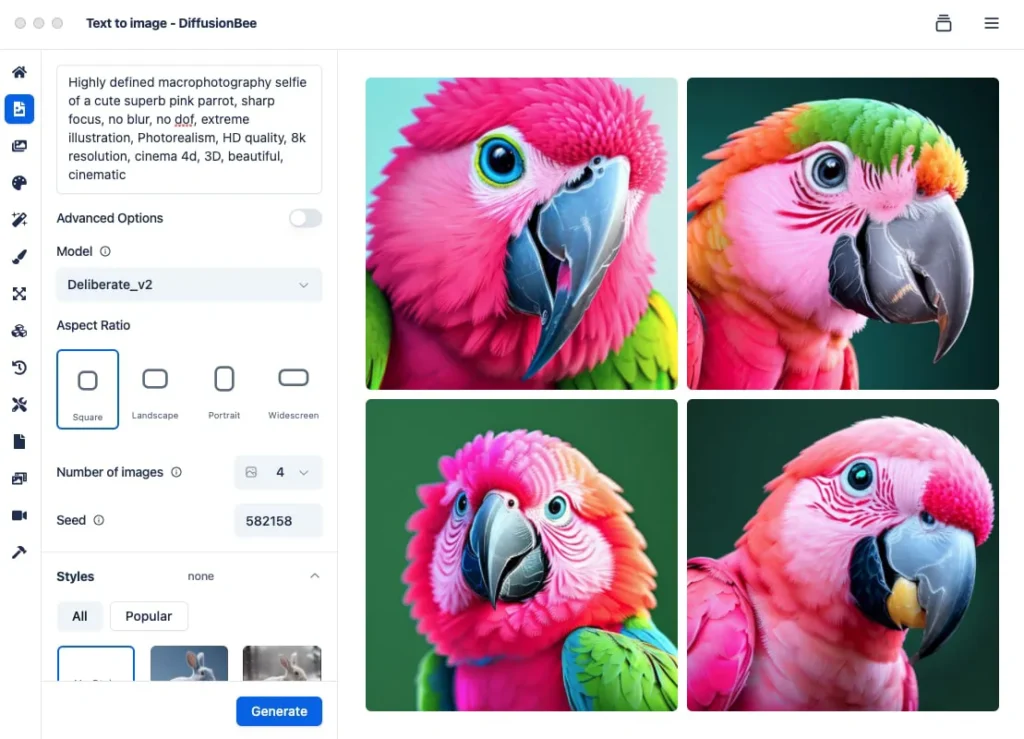
🔧 Platform
- Operating System: macOS 12.5.1 or higher
- Architecture: Native support for Apple Silicon (M1/M2/M3) and Intel Macs
- Install Type: One-click installer (.dmg)
- Offline Capability: 100% — no internet needed
🎨 Key Features of DiffusionBee
DiffusionBee includes all the powerful tools you’d expect from a modern AI image generator—without needing a cloud connection:
- Text-to-Image Conversion: Turn written prompts into high-quality, unique visuals in various styles (realistic, fantasy, concept art, etc.).
- Image-to-Image Editing: Modify existing images using prompts—great for iterations and visual tweaks.
- Inpainting & Outpainting: Erase, replace, or extend specific areas of an image seamlessly.
- Control Images: Use structural references to guide composition and output.
- Image Upscaling: Enhance image resolution while maintaining details.
- Custom Model Training: Train your own models using personal datasets for stylistic consistency.
- Illusion Generator: Create mind-bending optical illusions and experimental visuals.
- Offline Video Tools: Basic animation and motion generation features (experimental).
🎥 Video Capabilities
Though known for still image generation, DiffusionBee also offers early-stage video features for creators who want to experiment with animation.
What You Can Do:
- Generate motion-style image loops using progressive variations
- Create timelapse animations of the image creation process
- Export sequences as GIFs or short videos for use in content creation
Limitations:
- No timeline or audio support
- Animation tools are experimental and minimal
- Currently requires external tools or manual steps for full video output
✅ Advantages of Using DiffusionBee
- 100% Offline Operation: No data leaves your device—ideal for privacy and sensitive projects.
- Completely Free: No subscriptions, credits, or hidden paywalls.
- High-Resolution Output: Great for print, merch, or digital portfolios.
- No Watermarks: Unlike many free tools, your images are clean and fully yours.
- Beginner-Friendly Interface: Start creating art in minutes with zero technical setup.
- Unlimited Use: Generate as many artworks as you want—forever.
- Custom Control: Go beyond random generation with personalized model training and prompt enhancements.
🧑🎨 Who Is DiffusionBee For?
- Artists & Illustrators: Speed up concepting and visualize character designs or scenes instantly.
- Designers & Creators: Rapidly prototype visuals for posters, packaging, and layouts.
- Students & AI Enthusiasts: Learn how text-to-image models work—without code.
- Marketers & Content Creators: Quickly generate social media visuals, ad mockups, or creative assets.
- Privacy-Conscious Users: Keep everything 100% local with no uploads or cloud reliance.
💸 Pricing
- Cost: 100% Free
- License: Open-source (MIT License)
- Usage Limits: None
- Watermarks: None
- Subscription: Not required
⚠️ Considerations and Limitations
While DiffusionBee is a powerful and accessible tool, here are a few things to keep in mind:
- macOS Only: Currently not available for Windows or Linux users.
- Hardware Demands: Slower performance on older Macs—especially during high-resolution generation.
- Limited UI Customization: The interface is clean but lacks some advanced dashboard tools seen in cloud platforms.
- No Real-Time Collaboration: Since it’s offline, team sharing and cloud syncing aren’t available.
💬 User Feedback and Community Reception
The creative community has embraced DiffusionBee for its speed, simplicity, and full offline freedom. Here’s what users are saying:
- “Exactly what I needed—no logins, no watermarks, just pure AI art generation.”
- “The fact that it runs locally and doesn’t track anything makes it my go-to for sketching visual ideas.”
- “UI could be more modern, but functionally it’s rock solid. Great for teaching students about prompt crafting.”
- “Slower on my old MacBook Air, but I still get amazing results.”
Users love the control and security they get without needing to trust third-party servers with their data. Many use DiffusionBee as a personal lab to explore and experiment with AI art.
🧠 Conclusion
If you’re a Mac user looking for a private, powerful, and 100% free way to create AI-generated images, DiffusionBee Art Generator is a no-brainer.
It’s not just a tool—it’s your offline creative studio. From concept art and moodboards to marketing assets and experimental visuals, DiffusionBee gives you the freedom to create without limits, distractions, or fees.
No cloud, no catch—just pure creation.
