Canva – Web-Based – Freemium; Available.
In the dynamic realm of graphic design, Canva AI Image Generator emerges as a transformative tool, democratizing the creation of bespoke visuals. By harnessing artificial intelligence, this feature enables users to effortlessly generate images from textual descriptions, seamlessly integrating into Canva’s expansive design ecosystem.
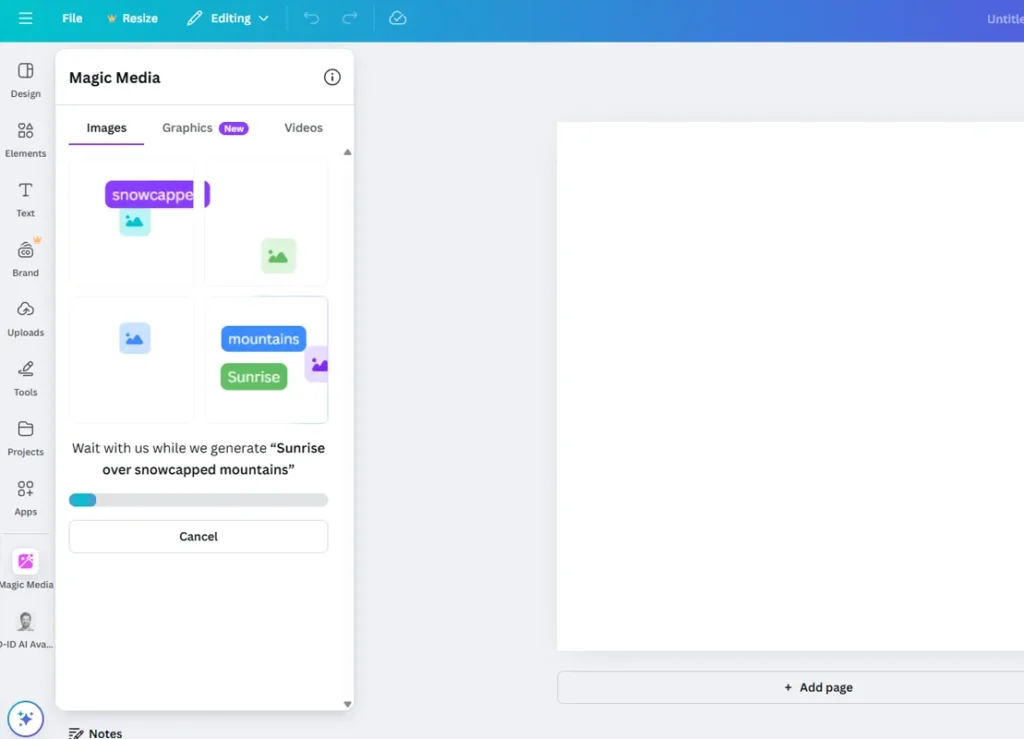
🔧 Platform
- Operating System: Accessible via web browsers on Windows, macOS, Linux, and mobile devices.
- Hardware Requirements: No specific hardware prerequisites; an active internet connection is essential.
- Installation Type: Entirely browser-based; no installation necessary.
- Offline Capability: Requires an internet connection; offline functionality is not supported.
🎨 Key Features of Canva AI Image Generator
- Text-to-Image Generation: Craft unique images by inputting descriptive text prompts, facilitating rapid visualization of concepts.
- Integration with Canva’s Design Suite: Seamlessly incorporate AI-generated images into a plethora of design projects, from presentations to social media graphics.
- Style Customization: Select from various art styles to tailor the generated images to specific aesthetic preferences.
- Magic Design™: Auto-generate design templates based on user-provided text and media, streamlining the creative process.
- Magic Edit and Magic Eraser: Modify existing images by adding or removing elements using intuitive AI-powered tools.
✅ Advantages of Using Canva AI Image Generator
- User-Friendly Interface: Designed with simplicity in mind, making it accessible to both novices and seasoned designers.
- Time Efficiency: Accelerates the design process by generating images and templates swiftly, reducing the need for extensive manual creation.
- Cost-Effective: Offers a robust free tier with substantial capabilities, with premium features available for enhanced functionality.
- Extensive Template Library: Provides a vast array of templates and design elements, facilitating diverse creative projects.
- Regular Updates: Continuously evolves with new features and improvements, ensuring users have access to cutting-edge design tools.
🧑🎨 Who Is Canva AI Image Generator For?
- Students & Educators: Ideal for creating engaging presentations, educational materials, and project visuals.
- Small Business Owners: Assists in developing marketing materials, social media content, and branding assets without the need for extensive design experience.
- Content Creators: Enhances the production of unique visuals for blogs, videos, and social media platforms.
- Marketing Professionals: Streamlines the creation of promotional materials, advertisements, and campaign visuals.
💸 Pricing
- Cost Structure:
- Free Plan: Includes up to 50 AI-generated images per user.
- Canva Pro: Priced at $12.99 per month, offering up to 500 AI-generated images per user, along with access to premium content and advanced tools.
- Canva for Teams: Starting at $25.99 per month, providing collaborative features and enhanced brand management tools.
- Licensing: Users retain rights to their creations, with Canva’s content licenses governing the use of design elements.
- Usage Limits: Free users are allotted 50 AI image generations, while Pro users receive 500 per month.
⚠️ Considerations and Limitations
- Credit Consumption: Each image generation or modification consumes credits; free users have a limited number, necessitating mindful usage.
- Customization Constraints: While versatile, the AI-generated images may require additional editing to meet specific design requirements.
- Output Quality Variability: The quality of generated images can vary based on the complexity and clarity of input prompts. CNET
- Learning Curve: New users may need time to familiarize themselves with the full range of AI features and optimal prompt crafting.
💬 User Feedback and Community Reception
Canva’s AI Image Generator has garnered attention for its innovative approach to design:
- “Canva’s AI images are super engaging, if not totally right or usable. Playing around with different prompts and images was fun…” CNET
Users appreciate the tool’s ability to expedite the design process, though some note variability in image quality and the need for prompt refinement.
🧠 Conclusion
Canva’s AI Image Generator stands as a testament to the integration of artificial intelligence in democratizing design. By offering an intuitive platform that caters to a broad spectrum of users, from students to marketing professionals, Canva empowers individuals to translate ideas into compelling visuals efficiently. While mindful of its limitations, the tool’s advantages make it a valuable asset in the modern design toolkit.
