Bing Image Creator (Microsoft) – Web-Based – Free; Available.
Bing Image Creator brings the power of Microsoft’s AI capabilities directly into your browser, enabling users to create high-quality images from text prompts—completely free. Built on OpenAI’s DALL·E model, this tool simplifies the creative process and integrates seamlessly with Microsoft’s ecosystem, including Bing and Microsoft Edge.
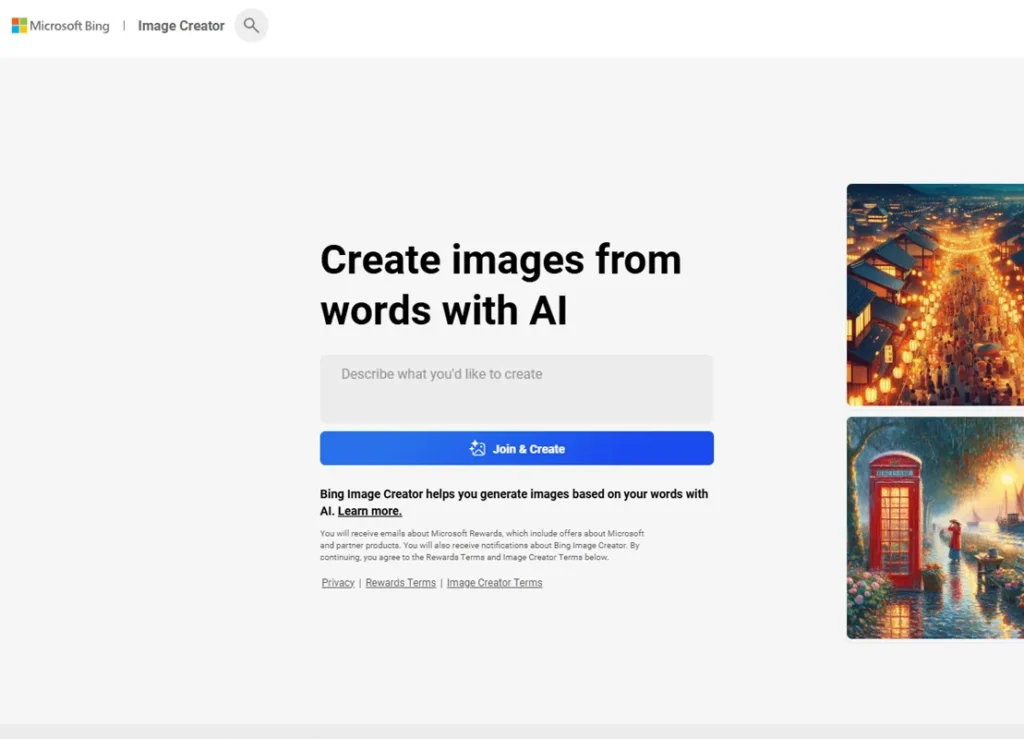
🔧 Platform
- Operating System: Accessible via any modern browser on Windows, macOS, Linux, and mobile devices
- Hardware Requirements: No specific requirements; internet-enabled device
- Installation Type: Browser-based—no app or software installation required
- Offline Capability: Not available; internet connection required for all use
🎨 Key Features of Bing Image Creator
- Text-to-Image Generation: Convert written prompts into detailed, AI-generated images instantly
- Built on DALL·E: Uses OpenAI’s image generation model to create diverse and visually rich results
- Free Credit System: Offers daily generation credits with a refresh cycle, no subscription needed
- Prompt Suggestions: Intelligent assistance helps users refine prompts for better outputs
- Direct Integration with Bing Chat & Edge: Easily generate images while searching or chatting online
✅ Advantages of Using Bing Image Creator
- 100% Free: No subscriptions or hidden fees, with generous daily usage
- No Learning Curve: Extremely beginner-friendly with prompt guidance and easy controls
- Fast Generation: Delivers image results in just seconds
- Safe for All Ages: Family-safe filters are in place to prevent inappropriate content
- Microsoft Integration: Works naturally with other Microsoft tools for faster workflows
🧑🎨 Who Is Bing Image Creator For?
- Casual Creators: Ideal for users new to AI art who want fast, no-cost experimentation
- Students & Educators: Perfect for classroom projects, visual storytelling, or interactive learning
- Marketers & Bloggers: Quick mockups for social media, email headers, or website graphics
- Writers & Storytellers: Visualize characters, locations, and scenes to enhance narratives
💸 Pricing
- Cost Structure: Completely free to use with a Microsoft account
- Credit System: Users receive daily boosts (credits) for faster generations, with additional generations available at a slower speed once used
- Licensing: Users can download and use images freely, though some commercial restrictions may apply depending on Microsoft’s terms of use
- Usage Limits: Refreshing credit system ensures daily access to the tool, with no monthly caps
⚠️ Considerations and Limitations
- Limited Customization: Fewer control options compared to tools like Midjourney or Stable Diffusion
- Style Consistency: Artistic control over the output is more limited
- Credit Delay: Once daily credits run out, image generation slows down significantly
- Basic Editing Only: No advanced image editing or inpainting tools built-in
💬 User Feedback and Community Reception
Users consistently praise Bing Image Creator for its ease of use and accessibility:
- “So easy to use—it’s basically plug-and-play.”
- “A great way to test ideas without paying for subscriptions.”
- “Not as customizable as pro tools, but amazing for casual creativity.”
- “Integration with Edge makes it super convenient.”
Bing’s AI image generation has attracted a broad base of creators, educators, and marketers who need fast results without the friction.
🧠 Conclusion
Bing Image Creator is one of the most accessible and straightforward tools in the AI art space. While it may not offer deep customization or pro-level controls, its speed, quality, and zero cost make it an excellent choice for beginners, educators, and anyone looking to generate stunning visuals on the fly.
If you’re looking for a simple, no-barrier entry into AI-generated art, Bing Image Creator is a smart place to start.
