InvokeAI Art Generator (Open Source Contributors) – Windows, macOS, Linux – Free & Open Source; Available.
In the evolving world of AI creativity tools, InvokeAI Art Generator stands out as a powerful, offline, open-source Stable Diffusion platform that balances flexibility with control. With both a command-line and web-based interface, it’s built for creators who want full access to models, workflows, and customizations—all while keeping their data local.
Here’s everything you need to know about InvokeAI Art Generator: how it works, who it’s for, and why it’s become a favorite among serious AI creators.
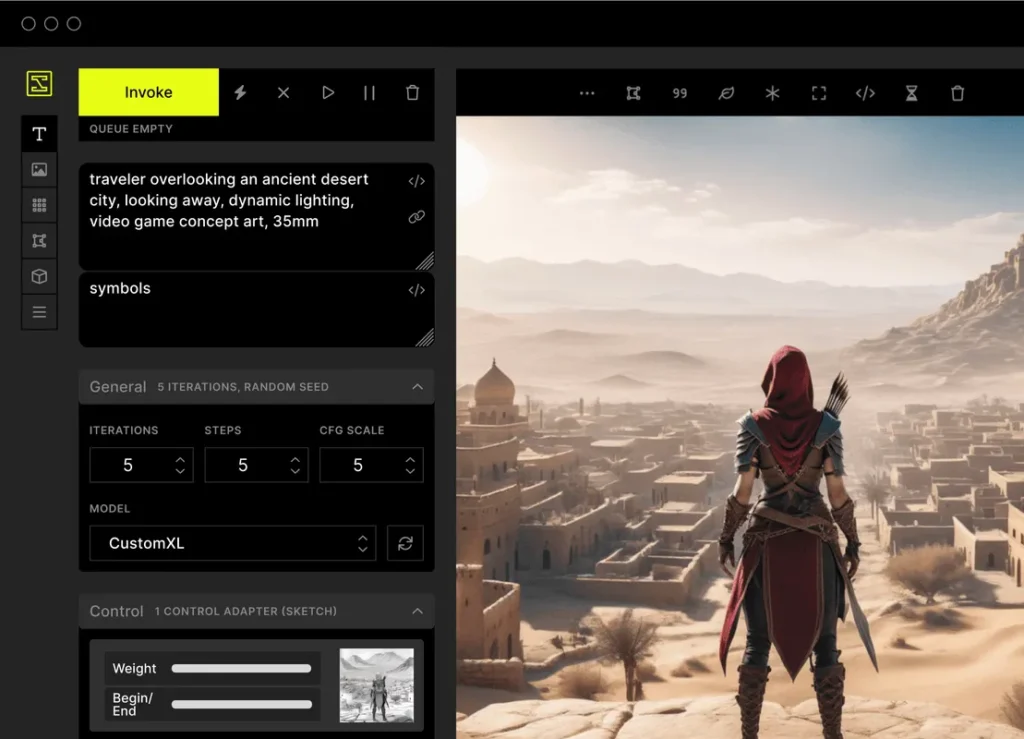
🔧 Platform
- Operating System: Windows, macOS, Linux
- Architecture: Supports NVIDIA GPUs (CUDA) and CPU fallback
- Install Type: Python environment setup or precompiled installer
- Offline Capability: Fully offline after initial setup and model download
🎨 Key Features of InvokeAI
InvokeAI includes a range of robust tools for text-to-image creation and beyond:
- Text-to-Image Generation: Create visuals from prompts using SD 1.5, 2.1, and custom models
- Image-to-Image Editing: Refine or reimagine visuals with guided text prompts
- Inpainting & Outpainting: Modify or extend images with precise masking tools
- ControlNet & LoRA Support: Use control images and lightweight model fine-tuning
- Custom Model Embedding: Train and load personal styles or characters
- Upscaling: Improve image quality using integrated ESRGAN tools
- Batch Processing: Generate multiple images in a single run
- Offline Video Tools: While InvokeAI does not offer native video generation features, users can export frame-by-frame image sequences by modifying prompts or settings across iterations. These sequences can be stitched into animations or GIFs using third-party tools like Runway or FFmpeg. Some community forks explore interpolation, but video is not a core focus.
✅ Advantages of Using InvokeAI
- Fully Offline: Keeps all processing and data local
- Open Source: No paywalls, subscriptions, or limitations
- Customizable UI: Choose between CLI, WebUI, and node editor interfaces
- Powerful Community: Supported by active GitHub contributors and Discord server
- Frequent Updates: Maintained by developers with regular improvements
🧑🎨 Who Is InvokeAI For?
- Artists & Designers: For full control over style, structure, and precision
- Content Creators: Ideal for generating assets for animation, games, or branding
- Students & Educators: Perfect for learning AI workflows and model architecture
- Marketers: Prototype ad visuals and campaign assets with consistency
💸 Pricing
- Cost: 100% Free
- License: Open Source (Apache 2.0)
- Usage Limits: Unlimited use with no watermarks
⚠️ Considerations and Limitations
- Setup Complexity: May be challenging for non-technical users
- GPU Recommended: Works best with NVIDIA GPUs; slower on CPU-only
- No Native Video Editor: Video outputs require third-party tools and manual steps
- Advanced Features Require Learning Curve: Features like LoRA and ControlNet require some technical understanding
💬 User Feedback and Community Reception
The AI art community praises InvokeAI for its power, flexibility, and transparency:
- “Feels like having a studio-level AI tool locally.”
- “More control than anything else I’ve tried.”
- “The install can be tricky, but worth it.”
- “WebUI is clean, stable, and fast.”
Creators value its open model, custom workflows, and privacy-first approach—especially for professional or academic use.
🧠 Conclusion
If you’re looking for an offline, open-source, and deeply customizable AI art solution, InvokeAI is built for you. It offers creators unparalleled freedom to generate, edit, and experiment with Stable Diffusion—all without ever needing the cloud.
No subscriptions. No limits. Just control.
